What are the donor types?
Active Donors
Donors who have given money to your cause within the past year.
Donors who give in other ways besides through your website’s donation page will need to be manually entered. For example check or cash donations.
Lapsed Donors
Donors who have given money to your cause within the past two fiscal years.
Any donor information that wasn’t imported into your database, upon the use of Nonprofix, will need to be manually entered.
Inactive Donors
Donors who haven’t given money to your cause in over the past three fiscal years. Dating back as far as your data indicates a gift was made.
Any donor information that wasn’t imported into your database, upon the use of Nonprofix, will need to be manually entered.
What do you mean by recurring donors?
Recurring Donors
Recurring donors are those supporters who subscribe to a monthly amount using your website’s donation page, instead of a one time amount. The recurring donor value that is reflected in the Nonprofix dashboard is for all ACTIVE recurring donors (that either give on your website’s donation page) or those you have manually entered.
Any donor who gives to your cause monthly in other ways besides through your website’s donation page will need to be manually entered to reflect in this database. For example through Pay Pal or a credit card you process manually each month. Some donors may give more than once to your cause per year, but unless it’s a monthly automated donation it will not show up in this category.
The full list of recurring donors can be viewed on the View Donors Page.
Note: When you switch donation processing vendors you must reach out to all those donor’s who give monthly to ask them to set-up that account through the new processor. Really walking them through this process, or doing it for them to ensure it’s been done.
What do you mean by tribute donors?
Tribute Donors
This refers to donors making a donation through your website’s donation page that have used the, “Is This Donation In Memory or in Honor of Someone” field in the donation form. The donors referred to in the dashboard are donors that have made a ‘tribute’ donation within the last fiscal year. All tributes can be viewed using the View Donors Page.
How does the volunteering work?
Volunteer Pages
A volunteer page is created by an administrator and will reside on your website in the volunteering subdirectory (www.yoursite.org/volunteering). These volunteer pages are where you create volunteer jobs with available positions or shifts. You can then direct registered volunteers to these pages to sign-up.
Volunteer Process
Nonprofix includes a volunteer sign-up form on your website. From here supporters can complete a form and start the process of becoming a volunteer for your organization. The new volunteer will provide two references, what days/times they can volunteer, areas they are interested in helping, and will complete a waiver – ALL from your website.
Once someone from your nonprofit approves this new volunteer they can log in and sign-up for actual events and duties/shifts from a volunteering page that you created on your website. Your Nonprofix database will allow you to track and communicate with your volunteers, making volunteer management streamlined and easy.
Why three volunteer types?
Active Volunteers
Active volunteers are supporters that have registered to volunteer, been approved, and have signed up for a volunteering job.
Inactive Volunteers
Inactive volunteers are supporters that have registered to volunteer, been approved, but have not yet signed up to volunteer.
New Volunteers
New volunteers are supporters that have signed up to volunteer and have not been approved.
Email and Letter Templates
Communication templates are available upon setup of your new Nonprofix database to give automated messaging that can be used until you make edits. We encourage you to customize these templates and continue to edit in order to keep messaging fresh and innovative. The key to using these templates is to customize the various categories and database values they represent below.
- {{FIRSTNAME}} – is replaced by supporter’s first name.
- {{FULLNAME}} – is replaced by supporter’s full name.
- {{STREET}} – is replaced by supporter’s address.
- {{CITY}} – is replaced by supporter’s city.
- {{STATE}} – is replaced by supporter’s state.
- {{ZIP}}- is replaced by supporter’s zip code.
- {{DONATION}} – is replaced by last donation by this donor.
- {{DONATION_DATE}} – is replaced by a donation date.
- {{DONATION_ID}} – is replaced by a donation ID.
- {{DONATION_TYPE}} – is replaced by a donation type.
- {{TICKET_PRICE}} – is replaced by an event ticket price.
- {{DEDUCTION_AMOUNT}} – is replaced by the deductible amount of a ticket’s price for an event.
- {{TOTAL_COST}} – is replaced by the total amount spent by an event attendee.
- {{NUM_TICKETS}} – is replaced by the number of tickets purchased by an event attendee.
- {{EVENT_NAME}} – is replaced by the name of an event hosted by your organization.
- {{SPONSORSHIP}} – is replaced by the name a sponsorship that was purchased by an event attendee.
- {{PACKAGES}} – is replaced with any event package or packages purchased by an attendee.
- {{ORG_NAME}} – is replaced by your organization’s name.
- {{ORG_ADDRESS}} – is replaced by your organization’s street address
- {{LOGO}} – is replaced by your organization’s logo.
- {{TAX_ID}} – is replaced by your organization’s ID number.
- {{TODAY}} – is replaced by today’s date.
- {{PIXEL}} – will allow you to see if the email was opened.
- {{CH_CC_LINK}} OR {{EDIT_CC_LINK}} – are replaced with a link to the donor edit page.
How do I use an email or letter template?
The Nonprofix templates are used to communicate with supporters either through email or when sending letters. Templates can be used for various automated supporter communications as well. It is ideal, however; that you go back in and change templates from time-to-time with new information.
What does donor health refer to?
Donor Health
The Nonprofix donor trend section is awesome. Here you can take a closer look at your nonprofits donor health by looking at the percentages of lapsed versus active donors, donation frequency, and any threshold values you use for goal setting. You’ll notice some color differentiation.
- Light green = donors who’ve donated under $55
- Green = donors who’ve donated between $55 – $150
- Dark green = donors who’ve donated between $150 – $750
- Gold = donors who’ve donated over $750
As a nonprofit you will be constantly checking on donor health and trying to improve. Increasing recurring donations is one great way. Also, using our peer-to-peer module or planning an event.
Here’s to happy fundraising and growing your mission! Cheers!
What is the donor retention rate?
Donor Retention Rate
It can cost a lot to generate new donors so to focus on existing supporters is critical of any nonprofit. Loyal donors are also far more likely to refer your cause, volunteer, leave you in their will, and of course – keep giving more hard earned money to your organization.
Our retention rate is based on all data, and who is giving year after year.
A nonprofit needs to know their retention rate at all times to gauge whether donors are getting value. If donors discontinue supporting your cause soon after the first or second donation you need to understand why.
What does the FYTD tell me?
Fiscal Year to Date Totals
The fiscal year to date dollar value is the total dollar amount donated to your organization this year. The integer after the dollar value is the number of donations received this year. If you had donations last year, you will see an indicator of how this year compares to last.
What does MTD tell me?
Month to Date Totals
The month to date value is number of donations made this month. The integer after the dollar value is the number of new donations this month. If you had donations last year you will see an indicator of how this month’s donations compare to donations for this month last year.
What does the new donor value tell me?
New Donors
The new donor value is the number of new donors to your organization so far this fiscal year. If you had donations last year you will see an indicator of how this year’s donors compare to donors last year.
What does donation frequency or donation average mean?
Donation Frequency
The donation frequency is a calculation of the number of times a donor donates to your organization. A value of 2.5 will tell you that you have several donors that have donated at least two times to your organization. The higher this value the better.
Donation Average
The donation average is a calculated mean value (or average) of all of the donations in your database. This will include active, lapsed, and inactive donors.
What does A/B testing mean?
A/B testing is easier than it sounds. Your website has two versions of a donation page, and one or the other is randomly loaded when a donor lands on the page. Using your donation data, you will be able to determine which version of the donation page is performing better. You can then modify the donation pages based on performance. It is always a good idea to keep testing.
Creating a successful donation page is viewed by some as a science. Working for a nonprofit might not afford time to delve into the science, but using best practices and A/B testing you can fine tune your donation page for the best chance at receiving donations.
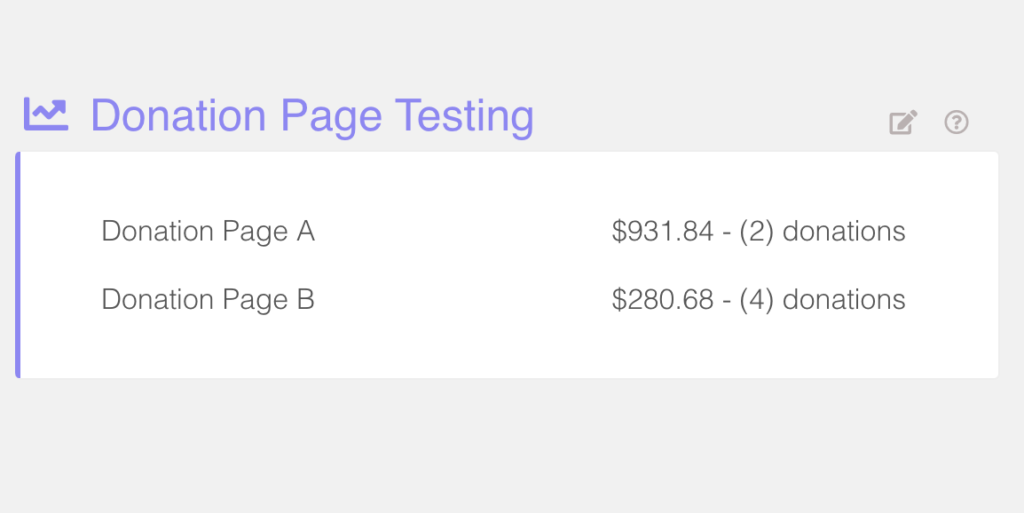
What do you mean by campaign?
A fundraising campaign is one way a nonprofit raises awareness of their mission. If you want to attract supporters/donations, you will most likely be planning various campaigns. If you create an email to send to supporters or post something on social media, you will want to have the tools in place to track the effectiveness of these type of campaigns. Being results driven here is key.
How can I track my campaign activity?
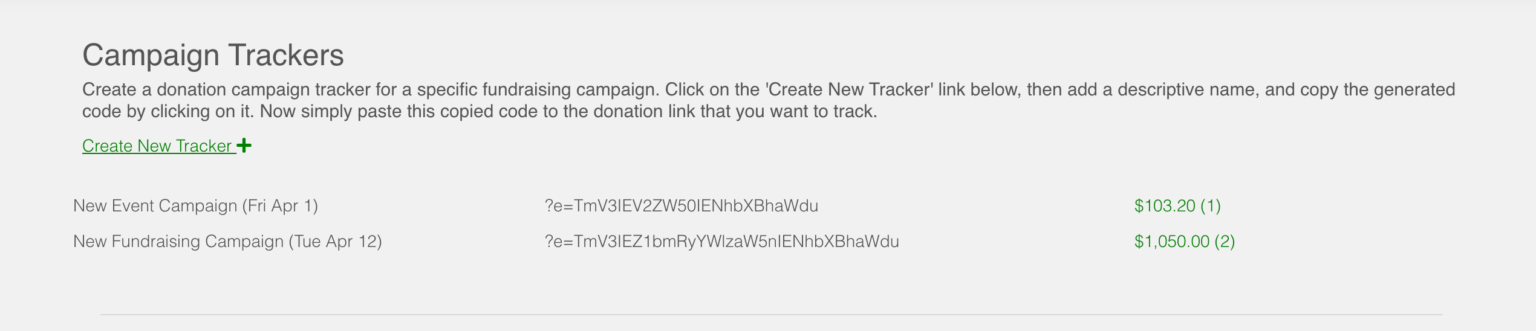
To track the success of any campaign, you must first create a unique tracking code using the Nonprofix application. You can then copy/paste this code to the end of any link of your donation page. You can also use this in emails or with social media. It’s that simple.
What are tags and why should I care?
Tagging supporters in your Nonprofix database is a clean way to segment your supporters for easy retrieval.
How do I import my donors?
To import donors into the Nonprofix CRM, you will need to do the following:
- Export your donors from your other CRM.
- Format your file using the Example Import file below.
- Navigate to the Admin Settings page (see figure 1).
- Upload your import file at the bottom of the page.
- Click on the Import Donors button.
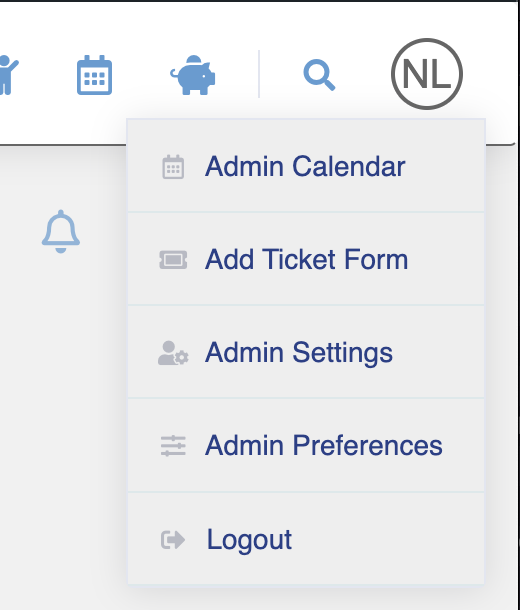 Figure 1
Figure 1

